Smart Auto Reaction v0.2.9
This extension is no longer supported or updated, please switch to F13 Tools. The Auto Reaction feature is completely free on F13 Tools
Automatically drop smart reaction following the status, do not drop haha into the sad post, run both on new and old interfaces, no complicated configuration required, click and run.
Every 5 minutes will check the news feed one time by default (can be customized in Settings), each time is 9 posts, this FB's default returns only 9 posts.
You can reduce the time to check the news feed to react faster but sometimes it doesn't work, because maybe FB just returns the old post, and if the time is too small, you can be blocked by FB.
How to Smart Auto Reaction work?
These posts will be check by extension to see if you are eligible to drop an emotion, including react or not, total react > 10, (on 10 new react can check which emotion is suitable to drop).
For example all 9 posts pass condition so react time between times would be:
=> 5 minutes * 60 seconds / (9 posts + 1) = 300/10 = 30 seconds react 1 post.
For example, only 1 post qualifies:
=> 5 minutes * 60 seconds / (1 posts + 1) = 300/2 = 150' = 2'30" That means it will drop the react around mid 5p if there is only 1 post.
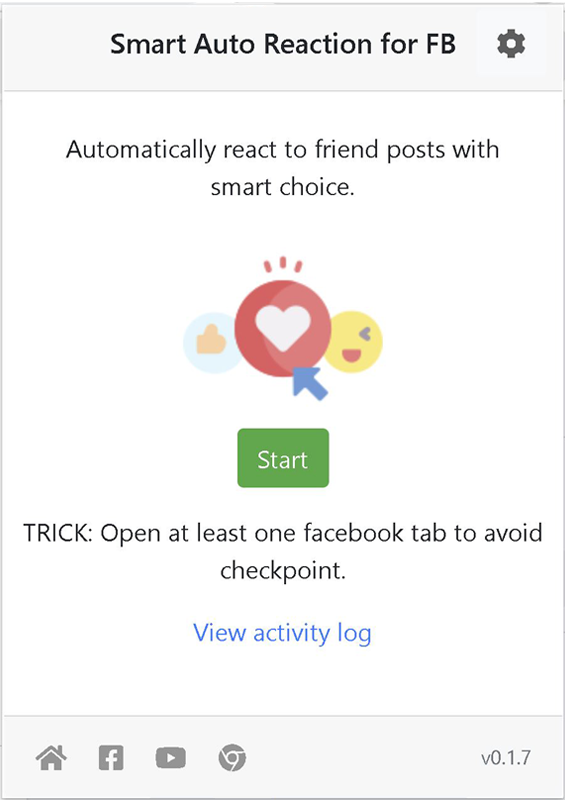
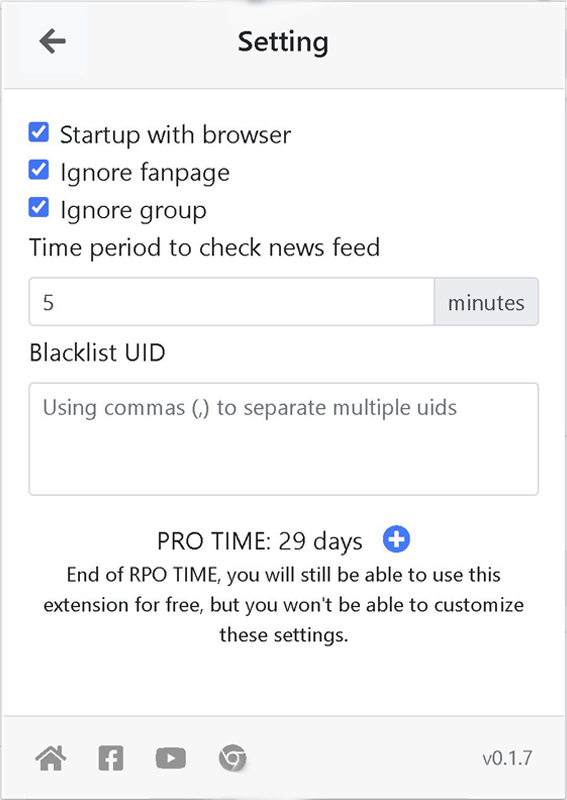
- Settings:
- Start with browser: if checked extension will run automatically every time you open chrome.
- Ignore group: ignore all posts in any group.
- Blacklist UID: ignore those in a list that use commas to separate multiple uids.
- Time period to check news feed: time step to check news feed.
- Blacklist UID: ignore those in a list that use commas to separate multiple uids, can use for use id or page id.
Tips:
- Open at least 1 facebook tab to avoid blocked, just open the browser, do not turn on the tool because FB can block you, but opening the FB first, opening the next tool will avoid blocking. If you checked startup with the browser, do not worry, because it takes 1 minute to automatically run, you can install the browser to auto-open FB.
- Running at night will react more effectively, because very few people are online and write the new post in the morning.
Download and install for Chrome:
How to install Smart Auto Reaction?
- Step 1: Download install file here .
- Step 2: Unzip downloaded file.
- Step 3: Open new Chrome tab with adress: chrome://extensions/
- Step 4: Enable Developer mode (at the top-right corner of the screen).
- Step 5: Click Load unpacked and open unzipped folder.
Well done. Goodluck!
