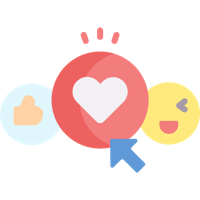What is Facebook UID and how to find it?
Facebook UID (User ID) is a unique number assigned to your profile. It is the way that Facebook can easily manage the billion of accounts. Eventually, UID also apply for groups and pages.What is Facebook UID and how to find it? will show you how convenient UID is.
FACEBOOK UID - MORE CONVENIENT YOU KNOW
What is Facebook UID?
As begining of post, it is the User ID that Facebook defined any subjects like account, group, or fanpage. When you log in, you have some choices like username, email, phone number. Do you know you can also sign in with your UID?.
Yes, why not? With some Agency of Facebook services, they need manage the list of accounts. And UID is the best way that let them can sign in exactly. quickly and severially.
How to find my UID?
Some accounts that have not set up some detail information as first name, last name,... Defaul URL Profile of their would be a kind of:
https://www.facebook.com/profile.php?id=xxx
After =, "xxx" would be UID that you want to find.
So if I updated my URL's profile, how to find my UID? - Let Find UID help you.
To find UID on Facebook using Facebook Find ID Extension:
- Step 1: Download and install F13 Tools.
- Step 2: Log in to your Facebook account.
- Step 3: Copy your profile url or any profile url, group url, fanpage url and paste to field and press Find UID. Then UID is showing.
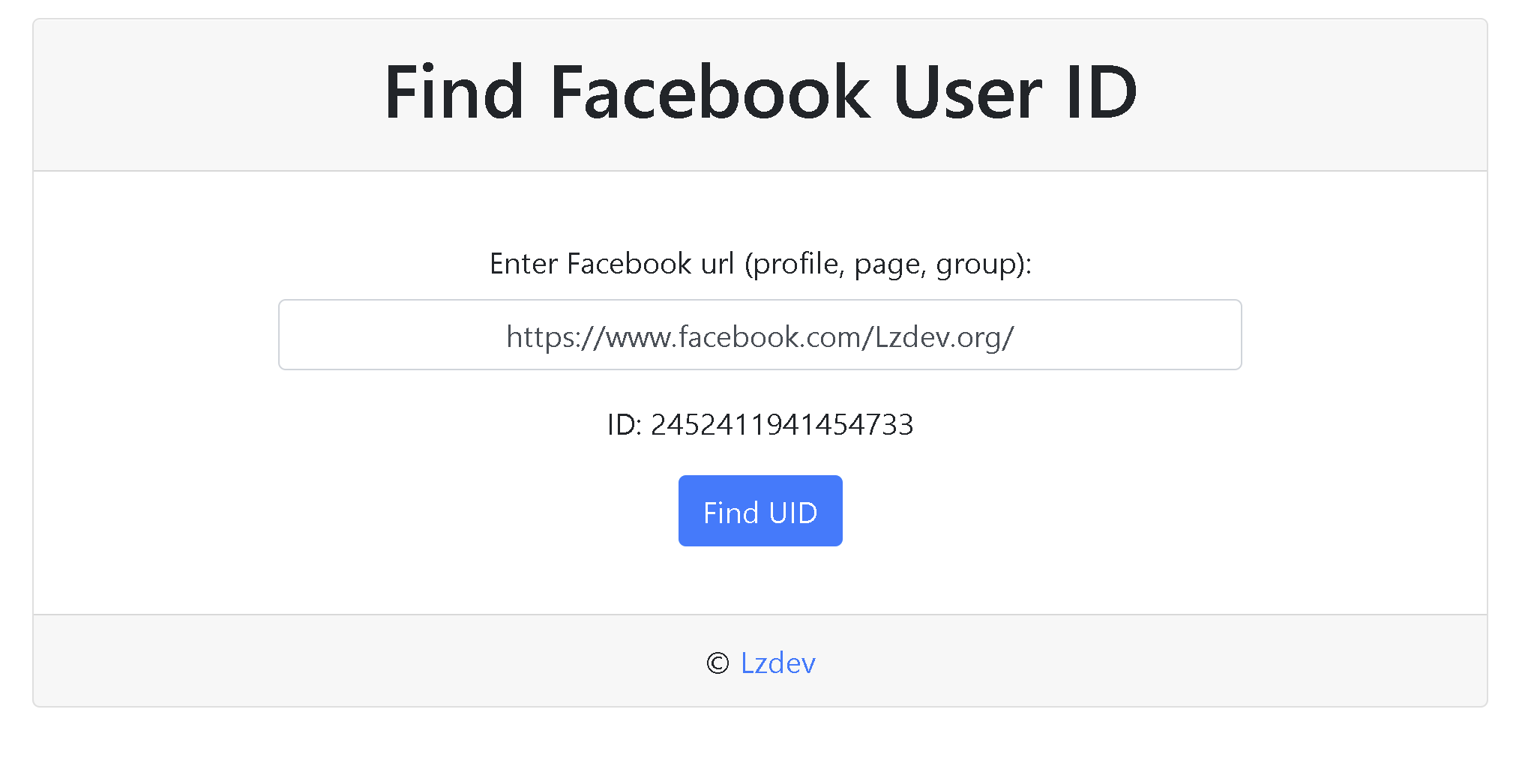
Good luck!
Contact to Lzdev for support.